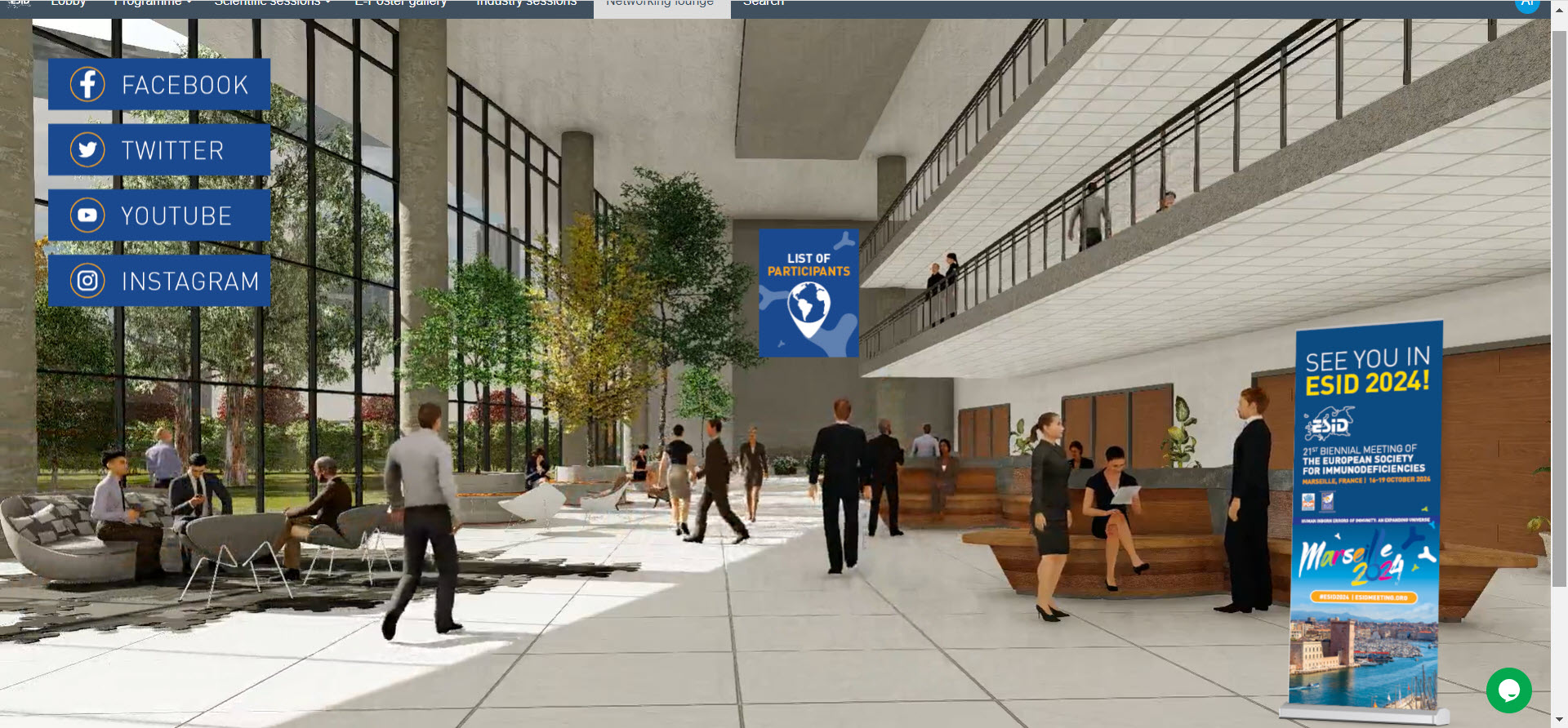How to Use the Platform
Want to know where to get started with the virtual platform at ESID 2022?
Find out below and enjoy the Meeting!
Logging In
- Go to the Virtual Meeting login page
- Type in the login credentials you received via email (you must have a valid registration, to get access to the platform)
- Click on “Sign in”

Time Zone
Select your preferred time zone to follow the programme schedule according to your local time.
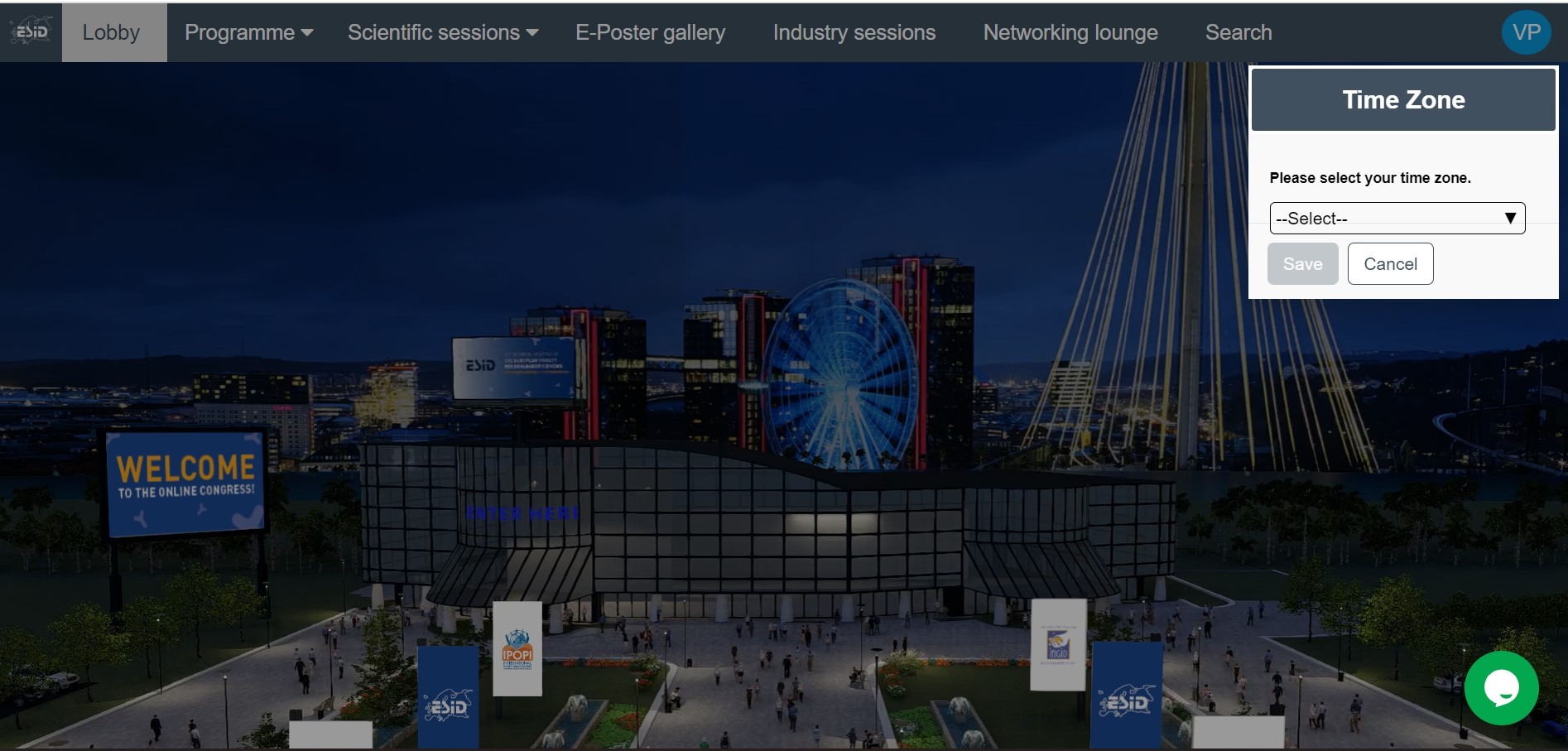
Explore
Choose a place to explore either from the top menu bar or the lobby areas.
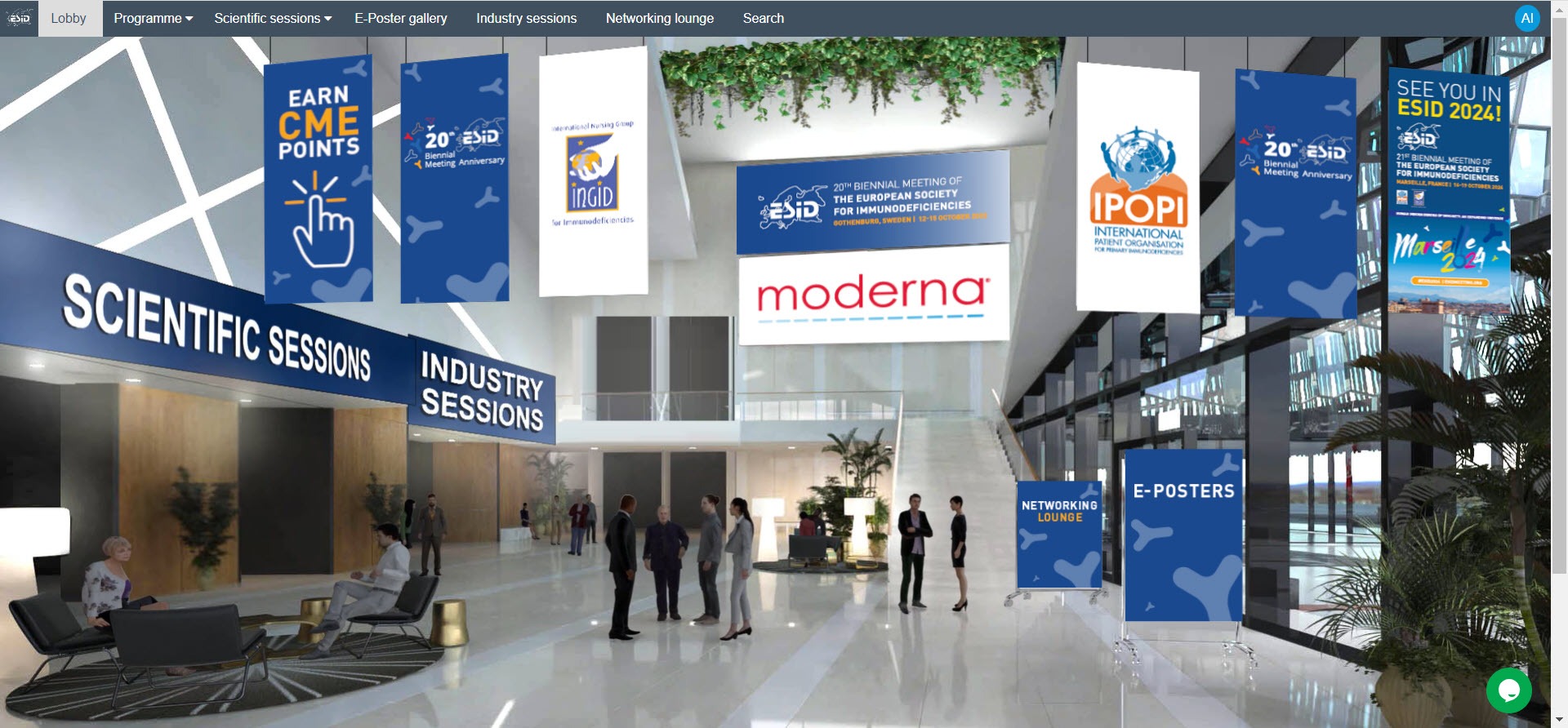
Networking Lounge
Follow the official #ESID2022 social media channels and engage with the immunodeficiency community.