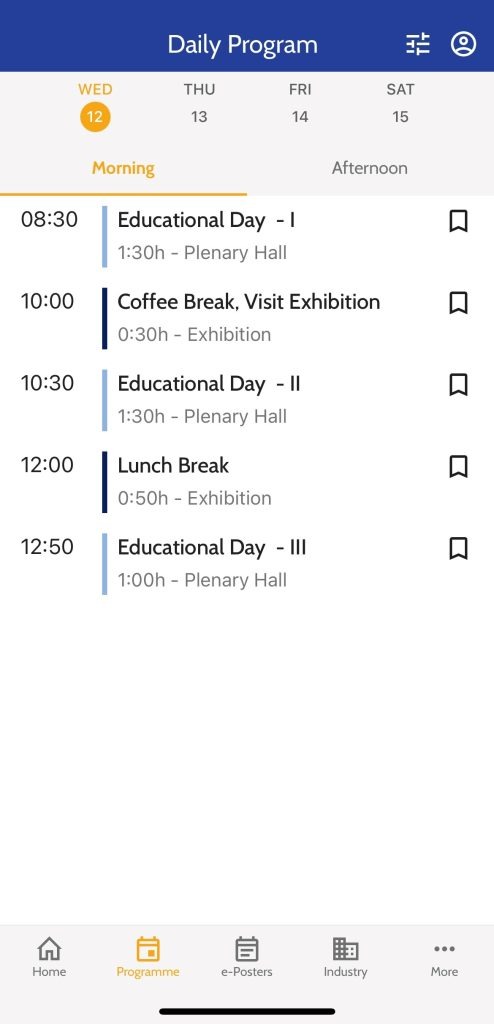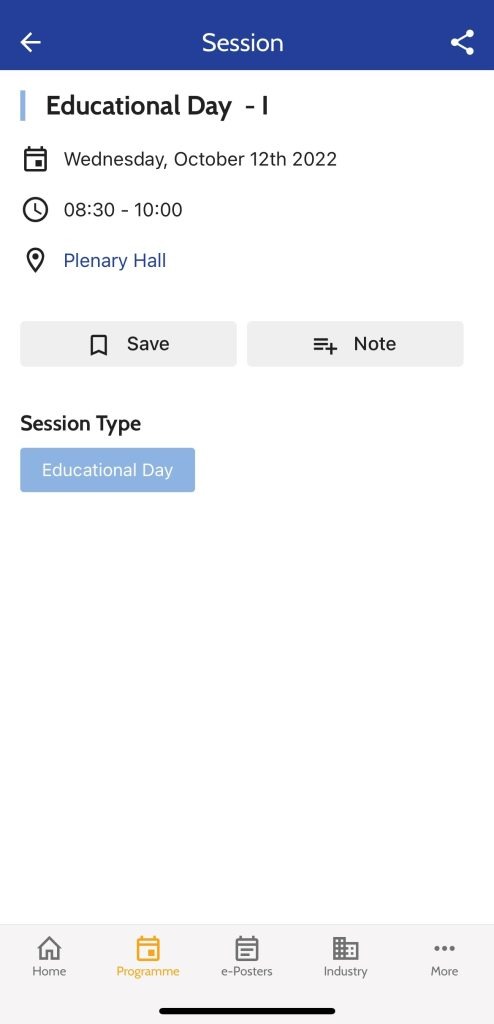ESID 2022 App
Maximise your meeting experience
Search for ”ESID 2022” in your app store, or press on the buttons below for a direct link, and download the ESID 2022 App.
Once you’ve installed the app, you’ll need to login using credentials you received via email.

App features include:
- Receive live Meeting updates
- Save sessions, create notes and add to your favourites
- Access session information
- Explore e-posters
- And much more
Make sure to select the correct time zone in the programme
(see below for instructions on how to do it).
How to Navigate the App
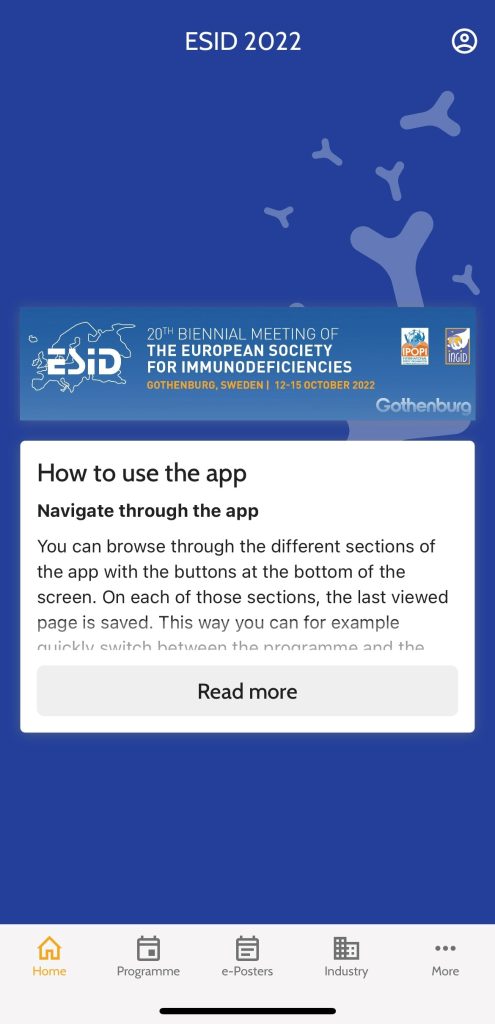
How to use the App
Explore the instructions on the Home Page to learn how to navigate the ESID 2022 Meeting app with ease.
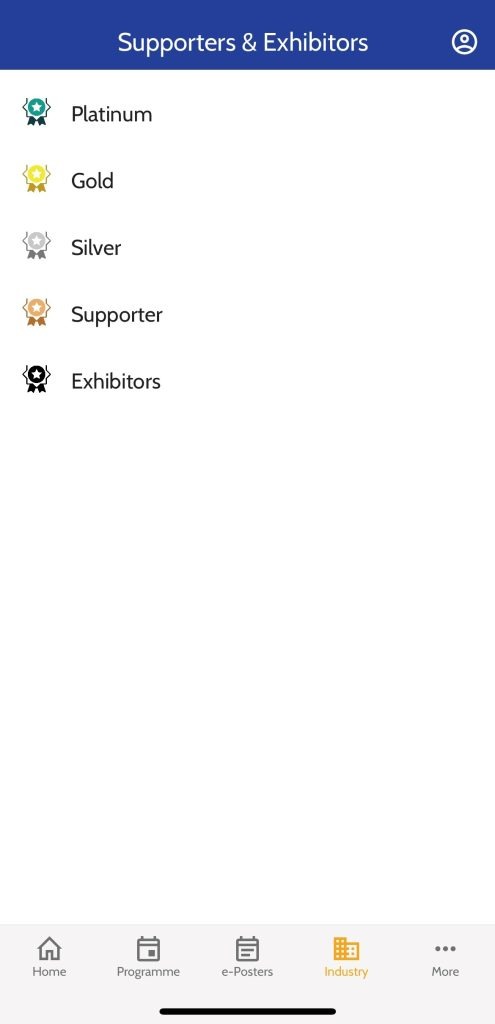
ESID 2022 Supporters
Explore the full list of this year’s supporters.
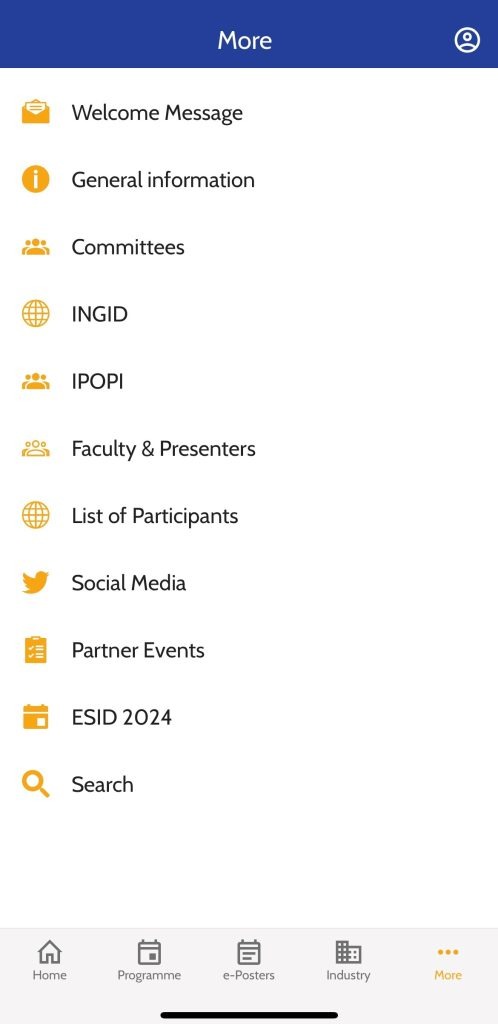
Features in the “More” Menu
Venue information and floorplan, Presenters, Industry Symposia plus more is accessible in the More menu.
How to Set Your Time Zone
Step 1
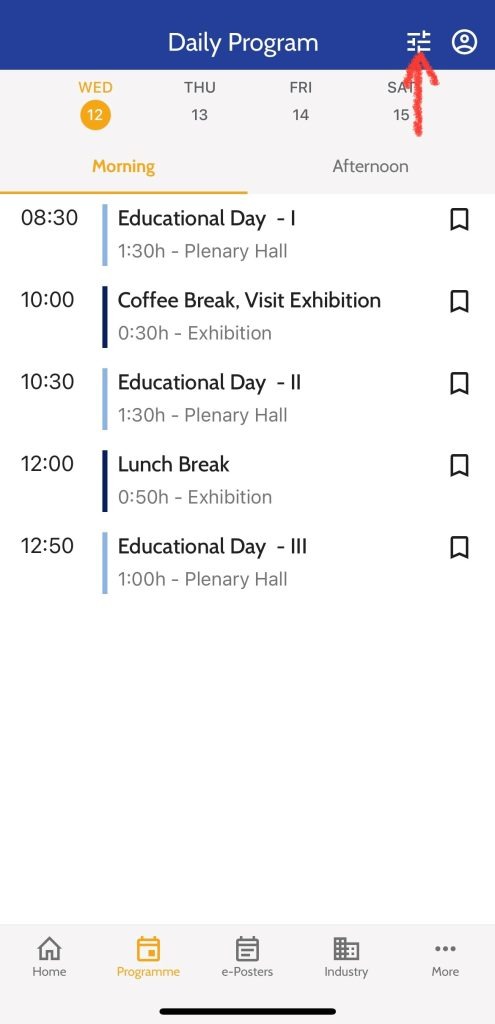
Go to the Programme and click on filters
Step 2
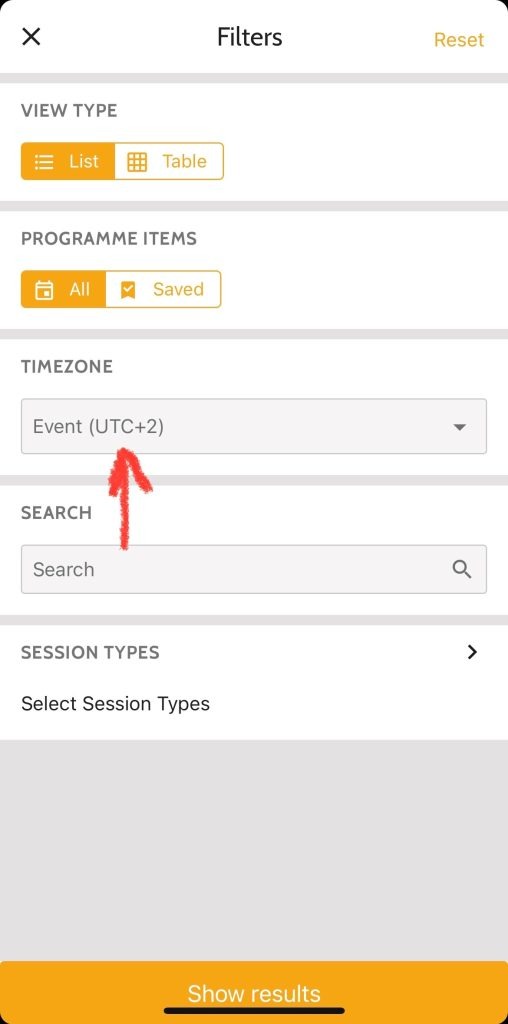
To show the programme times as:
- Local to Gothenburg, select “Event Time”
(If you are planning to fly to Gothenburg, we recommended you do this right away to help you better plan your schedule) - Your local time zone, select “Local Time”